
EXAMPLE OF PHOTOTURNS
Hello!
Quick post today as I am a busy busy lady! LOL First of all THANK YOU to everyone who emailed or left comments of support and thanks, you have NO idea how they lifted my spirits! I too, am often guilty of a blog "hit and run" as I call them... quick click on a link, download and leave... but if I'm any indication of other designers, I read each and every comment that is left on a daily post and I cherish every one. Knowing that others enjoy my freebies and are grateful enough to leave a thank you makes it all worth while! Thank you again!
Today's freebie! (you know that's why you're here!! LOL) I love phototurns in my traditional scrapbooking, so I wanted to create some for you as well. But when I mentioned them to a fellow digital scrapper tonight, she had no idea what I was talking about, so I've added a small example of how I use them. The picture is of my beautiful 13 year old dd Emily this past thanksgiving at one of our favorite beaches!
I also included some brads (hello...you can't use phototurns without using brads! LOL) I made them in a wintery color scheme that I love (I'm so addicted to color!) Here's a little Photoshop Tip and Tuton how to scraplift cute color schemes (like my brads! LOL): Simply use your EYEDROPPER (looks just like an eyedropper on your tool bar just press I (as in igloo) on your keyboard) then click on the color that you like, it will then appear in your foreground color box, now click inside of that little box and your COLOR PICKER will appear, now click on ADD TO SWATCHES and you have the option of naming your swatch (PPD Winter White, PPD Winter Blue) whatever you like. Now click OK and you're done! OOOPS! Didn't want to add that color?? No worries, just click on the color box (the very last color on the bottom) inside of your swatches pallet (WINDOW>SWATCHES if you don't see it) your eyedropper will turn into a little fist and now drag it to the TEENY TINY little garbage can just below it...poof! It's gone! Continue adding the colors until your pallet is compete!
Enjoy!
Shauna
Download the freebie HERE
Sunday, January 6, 2008
1.06.08 Phototurns, brads & my DD!
Posted by
Omaha Lacrosse Club
at
3:03 AM
![]()
![]()
Labels: Elements, freebies, PS/PSE Tips and Tricks
Subscribe to:
Post Comments (Atom)
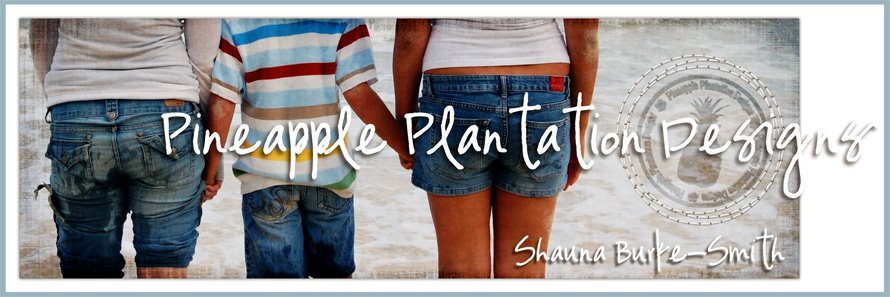





6 comments:
Oh - I love these. I am going to have so much fun today! Thanks Shauna
I came back at first because of your wonderful freebies, not just because they're free, because I don't download all freebies just because they're free, I dl the ones I really like :) But I started reading more, and you give really helpful tips, which as a novice, I really appreciate. I also read that you're a military wife, too, and felt drawn to your page. I don't check others nearly as often as I do yours! :)
Thank you so much, I just love your freebies. I also would like to thank you for creating those helpful tips&tricks&tutorials.
Greetings from Finland, Europe.
What a beautiful photo of your DD. Thanks so much for the freebie.
these are really cute, thanks
Post a Comment