

So I loved last yesterday's mini kit, but after I posted it I wasn't sure whether or not it was really "useable" so I made a layout with it today and was so pleased with it I wanted to share it with you! I had a fun time "weaving" the ribbon through the background of the paper (you want to know how I did that don't you??? LOL no worries, we'll get to that in a bit). I've posted a picture of the QP and of my layout, the picture is of my grandmother and my mother as a baby. It was the only photo my grandfather had of my mom during WWII. She was born while he was gone and they didn't meet until she was 3 years old. It certainly makes me so incredibly grateful that although I've sent my husband (a US Army Infantry First Sergeant) off to war twice now, we've been able to talk on the phone (most of the time) email one another (some of the time) and the longest that he's been gone is 15 months. I can't imagine how my grandmother did it, not hearing from her husband for months at a time... I digress - but to you fellow military wives... especially those whose dh's are deployed... my heart is with you, stay strong!
Now, for the tutorial... creating that woven background was actually easy, if a tiny bit time consuming... I created my layout just as I wanted it and then duplicated the layer with the background paper on it, making the copy the top most layer. I used the marquee tool to "delete" large portions of the layer, but you can use your eraser tool or whatever you are most comfortable with. Delete as much of the background copy as you can leaving ONLY what you want to show. In this case I left the swirls at the bottom of the frame and around the ribbon. The crazy thing about erasing on a duplicate layer is that you can't really see what you're doing since as you erase, the exact same image is showing through, making it look like it's not working. This makes it hard to see exactly what you're erasing. There are two ways that I use to make it easier. If you're erasing over something (like a frame or a ribbon) that can be "selected" as it sits on own layer then your job is an easy one. Say I want to weave the ribbon over and under the frame. I would load the selection of the frame (click HERE for how to load a selection) and then erase the part of the ribbon that is directly over the selection. VERY EASY! (now it appears like that portion of the ribbon is underneath the frame and all the other portions would be on top!)
Now, for an item that cannot be selected (like the swirls on the background paper If I tried to load the selection, it would simply load the entire page and it would be of no use). In this case I duplicate the layer, putting it on top and then changing the blending mode (little drop down menu at the top of your layers pallet that says "Normal") of that top layer to Overlay (or soft light if you can see that better) on MOST colors you will be able to see through the layer that you are erasing and get a better idea of what you need to erase. In this case I simply erased all around the swirls that I wanted to show above my ribbon, frame and photo. Those swirls became a layer of their own, and because they are on top you can see them above certain portions of ribbon, giving the illusion that the ribbon is woven! Make sense?? Play with this technique a little bit and you'll get the hang of it. It will give your layouts an amazing look!
Enjoy your QP, and thank you again for all of your kind words, it looks like I might have missed the bug this time (now I've probably gone and jinxed myself! LOL) and thank you for your kit and element requests!! For you military wives and moms out there, no worries! I'm working on military kits (for all branches) as we speak, it might be some time before they're completed as I want to do them justice, but you will be the first to know when they're ready! As for the others, well I'll see what I can do! I have already completed ONE request and it's tomorrow's freebie!! Sorry, you'll have to come back to find out what it is!
Katie, Leslie or Lonna, if you're reading this stop it...call me and let's go for lunch!!!
Much aloha -
Shauna
Download the Quick Page HERE
PLEASE NOTE THAT SOME PEOPLE ARE HAVING DIFFICULTIES OPENING THIS FILE. I'M LEAVING THE LINK ACTIVE WHILE TRYING TO CONTACT MY SERVER TECH PEOPLE TO HAVE THIS LINK FIXED IN CASE SOME PEOPLE ARE SUCCESSFULLY DOWNLOADING THE QUICK PAGE. AS SOON AS I CAN RESOLVE THE ISSUE I WILL POST A MESSAGE. THANK YOU FOR YOUR PATIENCE!
p.s. the cute strip of paper that I used for the journaling is Katie Pertiet's Freebie this week at Designer Digitals! So it is NOT on the QP - I used it and posted the layout on their gallery!
Thursday, January 3, 2008
1.04.08 A Mother's Love Quick Page and Layout
Posted by
Omaha Lacrosse Club
at
11:49 PM
![]()
![]()
Labels: freebies, Quick Pages, Tutorials
Subscribe to:
Post Comments (Atom)
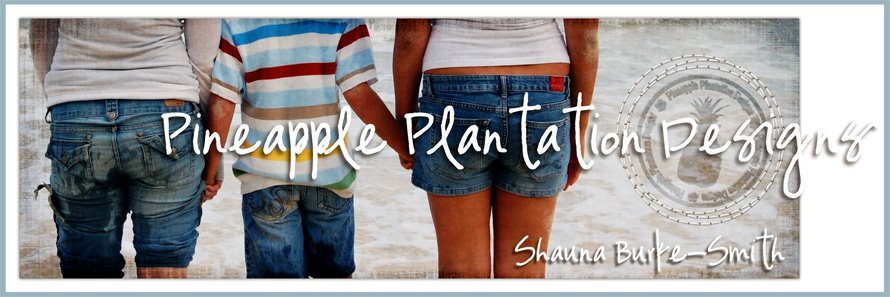





7 comments:
Thank you thank you! Wonderful as always!
Hi! I tried to download the cute page and was given the message that the file is password protected. Did I do something wrong?
Hi I love your designs & tried to use a few of them today & none of them would open. I get an error message in photoshop & winzip gives an error about the entire file name not being displayed & that the file name starts with ._ Thanks just the same wish I could use your stuff.
Hi Shauna, My dad enlisted in the Marine's in WWII, and my oldest sis.(way, way, way, way older than me!!!) was born while he was away (like your mom). And my heart always goes out to you military families and all the sacrifices you make.
Thanks for the freebie and tutorial - as always a good one! xo
This is lovely! I haven't had a chance to play with the kit yet, but I can't wait to!
love this...thanks again for all the goodies!! You're awesome!
Ooooh this is so sweet. I also really like the stitching at the top of the page holding your comment and the tag. Terrific work.
Post a Comment