Thank you Kim Williams! Kim emailed me to let me know that page 9 had a non-transparent background for your photo! oops! probably too much sun that day! he he he! I've updated the download to change the file, so feel free to either re-download the file (I've put it back up for you) OR if you are using Photoshop or Photoshop Elements you can use a tool to make the white background disappear on your original file!
Once you have the file open in your workspace. Simply click on the teeny tiny black arrow on your Eraser Tool and then select the MAGIC ERASER tool. Now make sure that the little box at the top of the tool bar that says CONTIGUOUS is EMPTY (not checked) and now click anywhere on your white background and it should make all of the white on your page disappear! Just a little tip...been awhile huh? lol! Sorry for the confusion!
Saturday, February 2, 2008
2.2.08 - Page 9 Update
Posted by
Omaha Lacrosse Club
at
10:11 AM
![]()
![]()
Labels: PS/PSE Tips and Tricks
Subscribe to:
Post Comments (Atom)
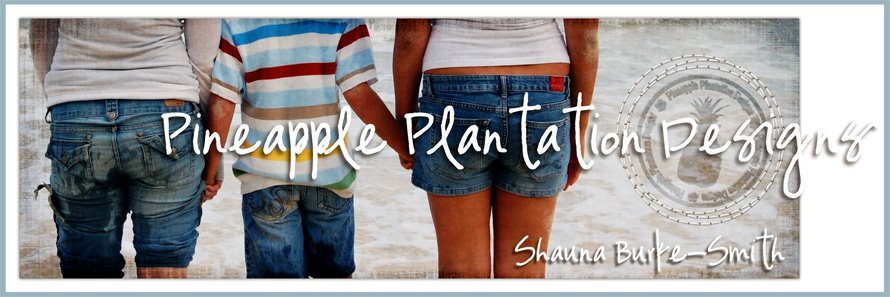





2 comments:
You have no idea how this little tid bit has absolutely just made my day! Thank You because I am such a novice at PhotoShop and this is something that has been driving me nuts...I'm NOT kidding! Please, please keep sharing these little tids. Have a Great Day ;) Cindyrelly
Have I told you lately that you are a STAR!! Well consider yourself told hahaha. Thankyou so much for this little tip, by the way its a huge one for the likes of me, a complete novice. Thankyou so much!!
Post a Comment