
Ok, first off - I know that I said that I should kill two birds with one stone and make my freebies some of the stuff that I'm working on for my new venture with Digital Candy, but I've been working on this Santa for some time now for a page of my mother on Santa's lap as a child and I was SOOO thrilled with how it came out that I had to share it with you. I also made a few items to go with it - a plaid page that matches the color of Santa's coat, a distressed parchment page, a little book with santa on one page and "Twas the night before Christmas..." on the other, and an ornate frame that seemed to me to go well with Santa - which brings me to my rant (in a weird sort of backwards way) I also made a photo template for the ornate frame which, IMHO (in my humble opinion) NOT enough designers out there do! And a quick page using most of the kit. Oh! And I also threw in the santa with NO coloring - in case you would prefer it that way! (here comes the rant part).
I've only been part of this community for a couple of months now, but I've found quite a few things that many designers don't do, and I'm a bit frustrated! When I started digital scrapbooking, I began to buy a few (OK OK, lots) of stuff from several stores. I quickly learned that quite a bit of the freebie kits out there were pretty hard to work with, and a few of the kits I purchased were too for that matter! There is only so much that a person can do with ribbons, bows, buttons and square frames! In addition, when I found a pretty frame that I liked, it was next to impossible to get my pictures to fit it (ergo, I assume the multitude of simple square frames). Why not put in the little blob that they used to "cut" the frame with? It wouldn't be that hard would it?
And in a kit, with some cute elements, quite a few of them were colored in such a way that I could only use them with certain papers, as they were too hard to re-color or "take apart" to use them with different kits etc. Can't they just "throw in" a blank frame or element, so that I can use it more often? (example - with my beaded ornaments, If I were a reader of this blog, I would have loved the little ornaments, but I think half the fun of downloading that little freebie would be to play with the beads and see what I, as a scrapbooker, could create with them) Whew! done with the rant LOL
Ok, so the good news is that I am going to try and NOT follow in the footsteps of those designers... I mean, anyone can re-color a ribbon or button right? (if you cannot, for goodness sake email me! You are spending WAY too much money on elements if so!! LOL)
Ok...back to the freebie (sorry for that...LOL...had to get it off my chest!!) Anyway, I put in my little "blob" so that you can use it as a template for your photo, that way it will fit in there perfectly with no overhang. If you don't know how to use the template feel free to email me with questions. I am really only familiar with Photoshop and Photoshop Elements, but it is really easy in those two programs. Simply use a clipping mask or, put the "blob" (hereinafter to be known as the template LOL)in its own layer and load the selection by clicking on the thumbnail of the template (Command+Click on a Mac, or Ctrl+Click on a PC) that creates a selection the shape of the template, then click SELECT>INVERSE. Then place your photo, or paper or whatever on another separate layer and activate THAT layer, then click Delete or Clear. By inverting the selection of your template you are telling PS or PSE to erase everything outside of that template. So whatever layer you activate, and then click delete (with the selection, or "marching ants") still active on, with end up in the shape of the template. A clipping mask is MUCH easier but as I have have only done this in PS CS3, I'm not sure that the directions for that are the same otherwise.
If you still need help, PLEASE feel free to email me at PineapplePlantation@gmail.com!
Ok... enjoy my little hand painted Santa, I REALLY do love him, (he's perhaps one my favorite elements I've ever created) and as always...if you would like to share a layout made with my stuff, PLEASE PLEASE PLEASE email them to me!! (Please??)
Much aloha my friends,
Shauna
*Sorry! This Link has been edited to be removed*
Tuesday, December 18, 2007
12.19.08 Dear Santa Mini Kit + A bit of a RANT and a TUTORIAL!
Posted by
Omaha Lacrosse Club
at
9:27 PM
![]()
![]()
Labels: freebies, mini kits, Quick Pages, Reflections, Templates, Tutorials
Subscribe to:
Post Comments (Atom)
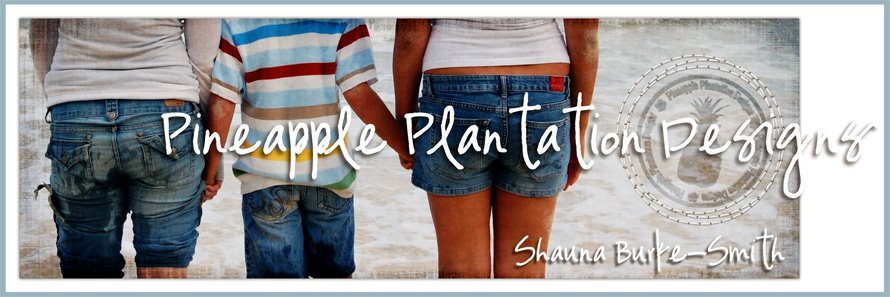





11 comments:
OMG I love this kit! I'm new to digital scrapbooking and photoshop (I am teaching myself as I go) and I really appreciate you explaining things in your blog :) Thank you so much for taking the time to write the directions :) and design freebies - Merry Christmas -
I'm lovin' your rant. Thanks so much for creating freebies that are user friendly. You have no idea how much time "easy to use freebies" save me. (I'm one of the idiots who will try to tweak a frame for 6 hours to make the pic fit through the hole). I like you have also purchased WAY, WAY too much stuff online thinking I'll use it but end up backing it up to my hard drive because in the end, all the beautiful stuff I've bought is pretty but will take hours to make it all fit together just right. Thank you again for the brilliant "rant" and beautiful Santa freebie. You did a fabulous job on it! You're Mom is surely proud!
I understand your rant perfectly and can identify. One thing I've always hated about freebies is the templates available. They're so basic, nobody actually scrapbooks that way. So I've tried to make templates that are beyond the basic layout and include at least one element to simply recolor, to achieve the desired effect. I think freebie designers and designers giving out freebies just an advertising ploy loose sight of the finished user's product. Good luck with Digital Candy and the Santa is wonderful.
The Template Lady
Thank you for this kit. You are very generous. I can't wait to use it.
LOL, buy too much, NEVER... well, sometimes... ok ALWAYS. I like to tweak my elements too, I actually have found I use very few of them, but LOVE the templates, where I can do my own to match what I am working on. I love your Santa... THANKS!
You talk how I learn, blob and whatever....thank you, I just found your site and bookmarked immediately....I am learning elements now and love love love it....your rant was awesome
This is a beautiful freebie. Thanks so much for it & for the tutorial on how to use the frame.
I just love your site. Your stuff is wonderful, and you are so generous to share it all for free! Thank you so much! I've book marked your site and will visit often! Thanks!!!
Wow you are really good. You can advertise your freebies/samples for free on my site DigiScrapDepot.com feel free to stop in the forum tell me you were here and say hello to the other designers. =D Have a great day!
You are too funny! I love how you think things through and how you are going the extra mile for freebies, even! You are amazing and amazingly talented too! Thanks so much!
Wow - thanks for this really cool kit and for the extras! I'm gonna have to see if I can take what you say for photoshop and work it with paint shop pro but I'm really quite a novice.
Anyway - it is really cool that you are taking the time to think about all this stuff for us - you are wonderful!!
Post a Comment