

So this is a pretty large mini kit folks! LOL! There are approx 23 files in this freebie, but only because I wanted to give you options. I've included full .png files of all the elements (hat, noisemaker, title, the two banners and some little star gems) but I've also included the .psd files and separate .png files of each PART of the element so that you can alter them (EASILY) any way you want. I also included a photo taken in Times Square on New Year's Eve (I used to live there) that I tried to make into a cool background paper, I'm not sure how well I like it, but I worked so hard on it, that I wanted to include it! LOL
The reason for the number of files is that for example, the noisemaker comes just as it is in .png format, AND you can, either with the .psd (photoshop or photoshop elements) files or with the separate .png file,s change the color of the ribbon, and both parts of the noisemaker. So for each image there are several different files and file types.
NEW BLOG ELEMENT - a "CBox" I've been getting quite a few questions on my comments pages and I have no way to answer individuals without posting to the entire community. So if you have a specific comment or question (like what font I used for example) simply email me directly at PineapplePlantation@gmail.com OR post your question in the CBox. You can add your email address there if you'd like and I can email you directly back, or I'll check the chat often and post answers to your questions there! I'd love to hear other chatter as well, (great places to print your layouts, other great freebies, links to YOUR blogs for us all to find, etc.! Have fun with it!
Lastly, TWO Photoshop Tips & Tuts for tonight's freebies ladies and gentlemen (are there any gentlemen? ) the first is a quick and easy way to re-color the elements (say for your child's birthday party layout etc.) Simply take the .psd template with each part of the party hat on a separate layer, or open all three .png files if you're not using PS/PSE. Choose your layer or file that you first want to re-color. Load the selection for that entire file or layer (not sure how to "Load the Selection"? Click HERE for an earlier post that has directions). Choose the color that you want to change the element to and make sure that it is your FOREGROUND color (remember the two tiny little boxes at the lower left side of your workspace in PS? it's the TOP one) once your color is selected and your layer is loaded, simply click OPTION>DELETE for Macs or ALT>DELETE for pc's, this command tells photoshop to FILL the selection with the foreground color (want to use your BACKGROUND color?? Easy! Just click COMMAND>DELETE for mac's or CTRL>DELETE for pc's!) This works for ANYTHING that you want to fill.
Second tip for the day: VERY useful for the .png files of the party hat and the noisemaker. I've created the files so that they line up perfectly if left just as they are....but how do you do that if you have three different files? Easy!If you want to drag an element, say the ribbon for the noisemaker I've included, into another file, and you want to line it up JUST as it was in the first file, AS YOU DRAG THE FILE, HOLD THE SHIFT KEY, only let go of the shift key once you've "dropped" the file you were dragging. This will either center the file you are dragging, (say a full sheet of background paper) or in the case of the noisemaker, it will drop your ribbon exactly were it had been in the last file, so that it lines up with the rest of the elements.
Does that make sense?? LOL Try it and you'll see what I mean!!
Have a happy and safe new year's eve everyone! I'll see you next year!!
Aloha - Hau'oli Makahiki Hou! (Happy New Year in Hawaiian!)
Download HERE
Monday, December 31, 2007
12.31.07 Happy New Year!
Posted by
Omaha Lacrosse Club
at
3:42 AM
![]()
![]()
Labels: freebies, mini kits, PS/PSE Tips and Tricks, Tutorials
Subscribe to:
Post Comments (Atom)
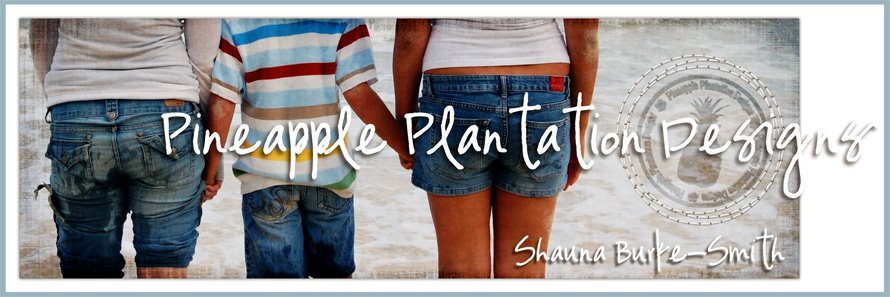





3 comments:
Aloha Shuana!!!
I am SO happy to have found you today! While my blog delivers a bit of Italian flavor (spent a month there several years ago), my heart is in Hawai'i as my fiance' is a Hapa-Houlie (born in Queens Hospital) and I met my birth mother a decade ago in Honolulu. She lived on Nuuani Avenue for over ten years before moving back to the Mainland a little over a year ago!
LOVE, LOVE, LOVE your blog header, design name and your designs!!!
I have subscribed and hope to stop by and visit whenever time allows.
Mahalo nui loa for the freebies!
Hugs,
Linda
Thank you, this is lovely!
I bet those three nasty notes you got came from designers that lower themselves to BEG for COMPLIMENTS and GRATITUDE from their customers.
Glad to see you're not one of those! Great blog and keep up the good work. (honest compliment - NOT FORCED!)
Post a Comment