And here is how you do it!
1. Register at the Scrap Orchard Forum/Gallery
2. Log in
3. Go back to the Gallery by clicking HERE, choose the kits or templates that you like and start downloading! (oh and don't forget our little ol' Free'Bee' Gallery with tons of Free'Bees' there too!)
Here are today's posts by our fabulous contestants!!
And hey everyone! Don't forget to leave our designers some love when you download their kits and templates! ;)
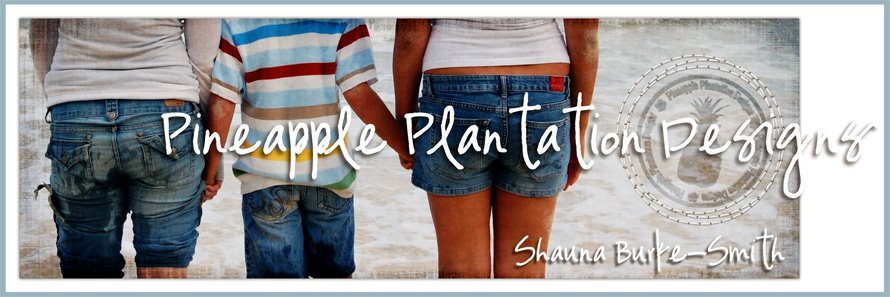









7 comments:
Oh, I'm so sad. I can't get the freebies. How can I do? I already register on the scraporchard, but I can't get the freebies anyway. I'm Brazilian and so grateful if you can help me... Thank you so much!
My e.mail: hbomjardim@yahoo.com.br.
Thank you again!
:( I couldn't find them as well (the freebies) I really loved the DADDY album.
Sorry ladies! The images were linked to our main gallery instead of the correct So You Think You Can Design Gallery. I've fixed that now. So as long as you are a registered user in our Forum, you should be taken right to the correct gallery, then simply click on the photo of the kit you would like to download, and the download link will be in the photo description! Hope this helps! :) Aloha!
THANK YOU, Shauna!!! IT WORKS!!!
I'm so happy! Thank you so much!!!
WOW it's like Christmas!!! Thanks.
Post a Comment